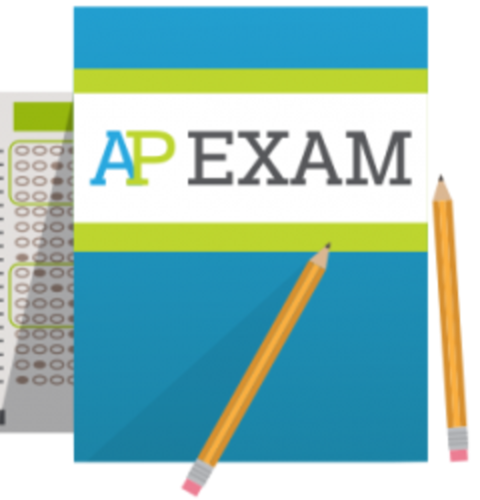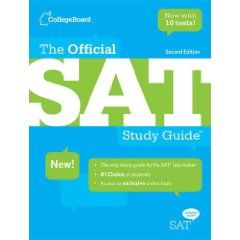As Digital AP exams are starting today, students can take the exams at home or in School.
There are certain rules and restriction for digital AP exams. Students who have planned to take the digital exams as of now they should have their App working. If you have not downloaded the AP exam App make sure the app is downloaded and ready for exam. Check out AP exam App guide here .
Here are some other important reminders for the exam day.
AP Exam Setup : If the AP Exam APP is up and running, make sure the AP exam is set up. If you are taking 2 AP exams in same day make sure both the Exams are setup. You cannot take the exams if the exams are on set up.
Test Day Check-in – On the Exam day make sure you check-in 30 minutes before the exam start. If you check-in at the exam start time you will be able to complete the check-in process will have already started counting down.
Synchronous Start times: Digital AP Exams have synchronous start times worldwide, and automatically begin at the same official start time everywhere: 12 p.m. Eastern Daylight Time and 4 p.m. Eastern Daylight Time. If you have not completed Exam Setup and started Check-In by the time your exam starts, you will not be able to test.
Device Needed: Make sure your App is installed in your desktop, lap-top or School managed Chrome. You cannot take AP exams on mobile phone or personal Chrome. If you are using PC make sure you have 250MB free disk space available and additional 100 MB for subsequent exams. If you are using Mac there should be 400MB free disk space available and 100 MB for subsequent exams.
Navigating the Exam Questions: Remember you will not able to move back and forth between questions. Once the answers is completed make sure you do a final review before moving to the next questions.
Managing Your Time: The app will have a timer, counting down the minutes and seconds remaining in each section. You can hide the timer, but once there are 5 minutes remaining, you cannot hide the timer. If you’re still working on an answer when time expires, your work—whether it’s complete or incomplete—will be automatically saved and submitted. You will not be able to keep working on a question after time expires.
Answer Submission: Remember to type in all the answers, you cannot cut and paste the answers from different application. You will not upload any hand written answers or any other files. If for some reason internet gets disconnected during the exams the answers can be submitted later within 5 days. Answer submission after 5 days will not be scored.
For other details about AP Exams restrictions, Score cancellations etc. check here:
If you are preparing for upcoming ACT exam on June 12th, would like to get the insight of the test preparation try Socrato Online Practice test bubble sheet grading and Diagnostic report
To learn smart strategy for ACT Test Prep download Socrato Free ACT ebook.
Maintain Social Distancing, Be Safe, and Save Lives.