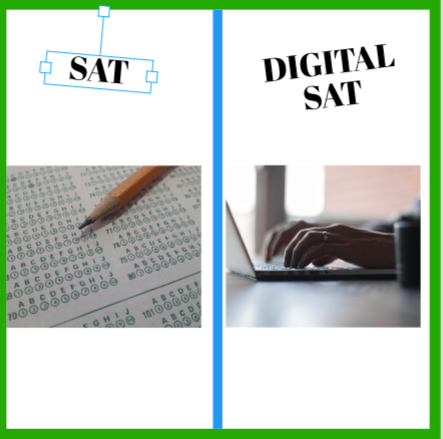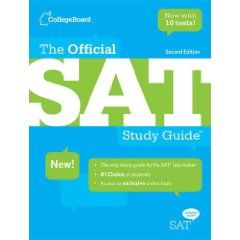Digital SAT Overview:
The Digital SAT is a computer-based version of the SAT (Scholastic Aptitude Test), a standardized test used for college admissions in the United States. It is administered on a computer, rather than on paper, and features the same content as the paper-based version of the test. Furthermore, the Digital SAT includes sections on reading, writing and language, and math.
Digital SAT Exam Tips for International Students:
Before Test Day
- Get your admission ticket
- Check your photo ID- visit sat.org/id to get the ID requirements
- Check the latest Terms and Conditions online- Go to sat.org/terms prior to test day
- Check the SAT Test Center Closings page- Always check sat.org/test-center-closings to make sure your test center is open.
Technical Tips Before Test Day
- Prepare for the digital SAT- Download the Bluebook™ exam app from bluebook.app.collegeboard.org on the device you’ll use on test day.
- Students can take the digital SAT Suite on a laptop or tablet. They can use a personal device or a school-issued device.
- If a student doesn’t have a device, they can request to borrow one from College Board, and we’ll provide one to use on test day.
- Make sure your device should be fully charged. Moreover, you can check your battery status during the digital test.
- If the internet disconnects during testing, students will still be able to progress through the test with no disruption—all their work will be saved, and they won’t lose testing time.
- For any technical issues, technology monitors staff in a help room where they use our simple troubleshooting tips to assist students.
On Test Day:
Bring these things:
- An acceptable, fully charged testing device with Bluebook has already been downloaded and the exam setup completed.
- Admission ticket
- Acceptable photo ID.
- A power cord and/or a portable charger.
- A pen or pencil for scratch work.
- An acceptable calculator for use in the Math section. However, students can use a graphical and powerful on-screen calculator during the test.
- An external mouse if you use one
- An external keyboard
- A face mask
Don’t bring these things:
- Mobile phones, smart watches, wearable technology such as fitness trackers, etc.
- Bluetooth devices. Visit sat.org/digital-prohibited-devices to check the full list of prohibited items.
- Arrive on time
How the App Works and Strategy to Attempt the Questions:
- There is no negative marking. So, try to attempt all questions.
- Follow instructions: Pay close attention to the instructions provided by the test administrator or the College Board. They will guide you on how to navigate the digital format, access tools, and submit your responses. Make sure you understand the instructions before the test begins.
- Read the questions carefully: Take your time to read each question carefully, paying attention to details and any specific instructions. Misreading questions can lead to incorrect answers, so make sure you understand what is being asked before choosing an answer.
- Use the digital tools wisely: The digital format provides various tools, such as highlighting, underlining, and a calculator. Utilize these tools strategically to aid your comprehension and problem-solving. However, avoid overusing them, as they can waste time.
- Use the highlighting and note-taking tools: In the reading and writing sections of the digital SAT, you can also highlight and take notes. Also, stay focused by using these tools to keep track of important details.
- Make use of the calculator: The digital SAT will have an on-screen calculator available for the Math sections of the test. Make sure you know how to use it and practice using it before test day.
- Utilize the zoom feature: As part of the digital SAT, you will be able to zoom in and out of the text and graphics on the test screen. In order to be able to read and analyze passages more effectively, you should use this feature.
- Take advantage of the search tool: So, the digital SAT provides a search tool for finding specific words or phrases within passages. However, the purpose of this tool is to assist you in finding the information you need more efficiently.
- Check your work using the review feature: The digital SAT allows you to review and change your answers before submitting them. Moreover, take advantage of this feature to double-check your work and make sure you haven’t missed anything.
- Practice with the same tools you’ll use on test day: When practicing for the digital SAT, make sure to use the same tools and interface that you’ll have on test day. This will help you feel more comfortable and confident when it comes time to take the actual test.
- Manage your time: Time management is crucial in the digital SAT. Use the built-in timer or a separate timer to keep track of the time allotted for each section. Practice pacing during your preparation to ensure that you can complete the test within the given time limits.
- Stay focused and avoid distractions: Since you will be taking the test on a computer or device, it’s important to minimize distractions. Find a quiet environment, turn off notifications on your device, and avoid any potential interruptions during the test.
Current SAT Overview:
The SAT is standardized test colleges use to help them evaluate potential students. In three subject areas: Reading, Writing, and Math, it measures a student’s readiness for college courses. Colleges and universities use the SAT as part of their admissions process. The SAT is a multiple-choice, pencil-and-paper test created and administered by the College Board. Students can prepare for SAT exam by themselves or can take the help of SAT tutoring.
Current SAT Exam Tips for U.S. Students:
The most important things to remember before test day
Activities:
- Eat a light and healthy dinner.
- Go to bed early.
Pack your bag:
- Mask.
- Photo ID (the driver’s license, School Id, etc.).
- Keep the printed copy of the admission ticket.
- #2 HB sharpened pencils, at least five pencils, and an eraser.
- Calculator – make sure it has a new battery and is functional (can be used in the Math-calc section).
- Water bottle or any drink as per your liking.
- Snacks.
On test day
- Listen and follow the proctor’s instructions carefully.
- Set the timer/clock for each section 5 times less than the end time.
- Remember to review all the answers before moving to the next test section.
- You will get a 10-minute break and a 5-minute break. Go out and have snacks or drinks or socialize a little bit. Do not discuss anything related to the test.
- Do not move to the next section until the proctor instructs.
Strategy to Attempt the Questions:
Strategy to answer the questions
- Review all the questions first in each section.
- Mark the easy, difficult, and unknown questions.
- In SATs usually, easy questions are preceded by hard questions, answer all the easy questions first.
- Read the hard questions at least a couple of times to understand the question correctly.
- Manage your time while test-taking, spend a few moments on easy questions, and spend the rest of the time on hard questions.
- Eliminate the incorrect answers so you can narrow down the correct answer selection.
- All the questions will have only one correct answer.
- There is no penalty for incorrect answers, so Do NOT SKIP the questions and guess the correct answers.
How to fill the Bubble sheet:
- Mark the circles in the ID section. One circle per row.
- Mark the circles in the Name section (First, Middle, and last name)
- No points will be earned if the circle is marked half or some line.
- No point will be earned if multiple circles are marked in a row.
- Mark the circles with a #2HB pencil.
Grid-in Section:
- Mark no more than one circle per column.
- There are no negative answers (since there is no way to bubble in a negative sign).
- You’ll never include pi in your answer; you’ll use a decimal. For example, 3? would be written as 9.425.
- You can write answers as fractions or decimals, but you cannot use mixed numbers. For example, 3 ½ would need to grid in as either 3.5 or 7/2, since the grading machine will read 31/2.
- Write your answers in the boxes above the grid to avoid errors in the gridding.
- Some questions may have more than one correct answer.
- Know the gridding rules before taking the test.
Smart Strategy for SAT preparation downloads a free SAT e-Book. Grade your SAT practice test bubble sheet online to get a detailed Socrato diagnostic report.