Edmodo – a social learning network for educators and students – is an increasingly popular online teaching tool that is transforming the way teachers and students connect, both online and in traditional classroom settings. Founded in 2008, its goal is to “help teachers make their classroom a community” for its more than 14 million users worldwide.
Dubbed “Facebook for education,” Edmodo can be used in an almost endless variety of ways by teachers and students. In fact, when you visit the Edmondo home page you’re prompted to identify which camp you fall into: either “I’m a teacher” or “I’m a student” and the rest follows from there.
Like Facebook, after signing up and signing in, you land on your Edmodo home page. By default, that page is geared for both students to sending Notes, Alerts, Assignments and Polls. You also get a Calendar, Grades page and a Library. The latter is the place where you can find all the files and links that are sent to you or any of your groups, or added by you – a great place to store and organize materials related to a class or a group of students.
Also like Facebook, Edmodo has a strong “social side” and makes it easy to find and add friends (both teachers and students). There’s also a construct called Groups, which could be the students in a class or whatever. To join a group you need the access code, which sets a privacy boundary for the group and its activities, files, etc.
What are some of the ways that Edmodo is being used? Here are a few, with lots more ideas being available on the Edmodo website and beyond.
- Tutor connection – you can use Edmodo to connect students with volunteer or paid tutors, and for classroom teachers to share information with tutors about test dates, assignment materials, progress, etc.
- “In the News” current events groups where kids post relevant articles
- Attendance counts – if you have a classroom computer, ask each student to “check in” via the poll on their Edmodo account
- Announcements and special events
- Online book club complete with discussion – this can even involve kids from other schools that are studying the same book
- Peer grading – have learners upload files (even audio clips) for others to comment on
- A place to post meeting minutes and discussion notes for committees
- Language practice – students can practice phrases and get replies from the teacher or tutor immediately
If you’re looking for other ideas, or help getting started, there are lots of good learning materials out there in cyberspace for teachers as well as students. Checking out guidelines that other institutions have created for Edmodo is a great way to move forward with your own plans for using it, whether individually or collectively. For example, Edmodo’s blog is full of ideas, with new ones posted almost daily. You can also attend a frequently scheduled webinar on Edmodo’s core features and student/teacher use scenarios.
For the recent US presidential elections, the Edmodo community launched Edmodo Votes 2012 to give students an opportunity to say who they’d vote for. Teachers coordinated voting among classrooms and groups, and the results were compiled a day before the actual election – presaging a landslide victory for President Obama and highlighting swing state voting, key issues among the voters, and more.
Have you used Edmodo? How has it helped you as an educator?
SAT vs ACT: Choosing the Right Test [NEW EBOOK]
Download this free 20-Page Ebook for Tutors Now!
Our free 20-page ebook is a step-by-step guide on how to select the right test for your student. Learn everything you need to know about using the PLAN and PSAT to improve student scores, how to leverage learning analytics to select one test over the other, and other tips on how to take the guesswork out of selecting the ACT vs the SAT.










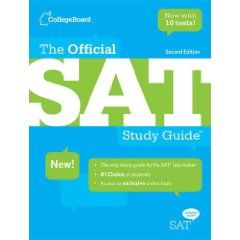

This is a terrific learning platform, and I think you bring up great points, but the name is edmodo.com, not edmondo. Also, having students check in via a poll sounds like a good idea, but it is anonymous. You can see how many reply, but not who. You could set it up as a daily assignment to click “turn in” when checking in.
You might want to change the spelling of Edmodo on your blog, just found it on zite. Would tweet it but I don’t want to confuse my followers.
Yipes! At least I was consistent — I got it wrong every time. Thanks so much for letting me know.