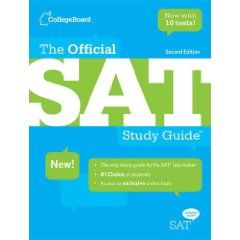In 2024, the SAT will be fully digital. During the computer-based test, you can expect a shorter length. International students will take the first digital SAT exam on March 11, 2023. Digital SAT exams will be administered to all international students.
There are major changes coming to the SAT. Exams will be given in a digital format and be about two hours long. According to the College Board, “The digital SAT will be easier to take, easier to give, and more relevant.” And so far, students who have taken the pilot exams and international administrations this spring have expressed positive reactions.
Introduction of Digital SAT:
- The Digital SAT is a computer-based version of the SAT (Scholastic Aptitude Test), a standardized test used for college admissions in the United States.
- The Digital SAT includes two sections on reading, writing and language, math and takes 2 hours and 14 minutes.
- The SAT will be more secure because each student will have a unique test form and will use their own or a school-issued device.
- In 2023, international students will be able to take the exam and in 2024 US students will be able to take the Digital SAT exam.
Exam Details:
Below, in Table No. 1 few details of the digital SAT suite.
| Category | Reading and Writing Section | Math Section |
|---|---|---|
| Format | Two-stage adaptive test design: one Reading and Writing section administered via two separately timed modules | Two-stage adaptive test design: one Math section administered via two separately timed modules |
| Test length | 1st module: 25 operational questions and 2 pretest questions 2nd module: 25 operational questions and 2 pretest questions | 1st module: 20 operational questions and 2 pretest questions 2nd module: 20 operational questions and 2 pretest questions |
| Time per stage | 1st module: 32 minutes 2nd module: 32 minutes | 1st module: 35 minutes 2nd module: 35 minutes |
| # Of questions | 54 questions | 44 questions |
| Total time allotted | 64 minutes | 70 minutes |
| Question type(s) used | Discrete; four-option multiple-choice | Discrete; four-option multiple- choice (75%) and student- produced response (SPR) (25%) |
Tips for preparing for the digital SAT:
- Familiarize yourself with the format: The digital SAT will be administered on a computer, so it’s important to get comfortable with the digital format by practicing on a computer-based practice test.
- Practice time management: Since the digital SAT will be timed, it’s important to practice managing your time effectively. Use a timer during practice tests and simulate the test day environment as much as possible.
- Brush up on your typing skills: As you’ll be typing your responses on the digital SAT, it’s important to have good typing skills. So, practice typing essays and responses in a timed environment to build up your typing speed.
- Get familiar with the test navigation: The digital SAT will have a different interface than the paper version, so it’s important to get familiar with the navigation tools. So, take a look at the digital SAT demonstration to familiarize yourself with the interface.
- Take care of your eyes: So, staring at a computer screen for an extended period of time can be tiring and can lead to eye strain. Therefore, make sure to take breaks and rest your eyes regularly to avoid eye fatigue.
- Bring the right equipment: Finally, on the test day, make sure you have a reliable laptop, a charger, and any other equipment required by the test center.
Official Digital SAT Prep Materials:
1. First, there’s an app the College Board has released called the Bluebook app. It has practice tests inside of it, and that’s definitely the number one you get it. But here’s the deal: there are only four practice tests right now. And that may change later on, but at this time, there are only four.
2. The second resource available from the College Board is a set of practice questions. Have been released for the SAT. If you open the Bluebook app and go to “Test Preview: There are eight reading questions and seven math questions.
3. The other place to find practice materials is the College Board PDF1. Released, called “The Digital SAT Sample Questions and Answer Explanations.”
Some tips regarding the tools available on test day for the students taking the digital SAT:
- Use the highlighting and note-taking tools: The digital SAT will offer highlighting and note-taking tools to help you mark important information in the reading and writing sections. Use these tools to help you keep track of key details and stay focused.
- Make use of the calculator: The digital SAT will have an on-screen calculator available for the Math sections of the test. Make sure you know how to use it and practice using it before test day.
- Utilize the zoom feature: The digital SAT allows you to zoom in and out on the text and graphics on the test screen. Use this feature to help you read and analyze passages more effectively.
- Take advantage of the search tool: The digital SAT has a search tool that allows you to quickly find specific words or phrases within a passage. Use this tool to help you find the information you need more efficiently.
- Check your work using the review feature: It allows you to review and
change your answers before submitting them. Take advantage of this feature to double-check your work and make sure you haven’t missed anything. - Practice with the same tools you’ll use on test day: When practicing for the test, make sure to use the same tools and interface you’ll have on test day. This will help you feel more comfortable and confident when it comes time to take the actual test
Smart Strategy for SAT preparation downloads a free SAT e-Book. Grade your SAT practice test bubble sheet online to get a detailed Socrato diagnostic report.