So, you’re a tutor with a blog! Fantastic. Creating blog content is a fantastic way to get in touch with your feelings about your career, attract new traffic to your blog and also attract new followers on social media sites. A study by a marketing software company HubSpot, found that small businesses that blog get 105% more Twitter followers than those who don’t. Afterall, a Twitter feed that is providing fresh, new content is way more interesting than someone who just shares what everyone else creates.
If you’re looking to attract new leads to your tutoring business, blogging is an excellent way to keep your website up-to-date while creating content that will get you found through search engines. You’ll also want to add tools to your website that help you get found online and help others share your site via social media.
To get you started, here are five helpful tools that I’ve recommend every tutor add to their blog today:
Social Media Widget and Facebook Like Box
Do you have a Facebook, Twitter, LinkedIn or other presence? Getting people to follow you on any of these social networks will help keep your prospects engaged and attract new prospects in the process.
If you have WordPress you should be able to add a plugin like Social Media Widget which will assist you in adding social media buttons to your website’s sidebar. Or you can add the links in manually using a text box. If you have a Facebook fan page, you should be able to add a “Like” box by using the Facebook tool. That link will help you in learning how to copy the customized bit of code and pop it into the HTML of your blog in the sidebar section.
All-In-One-SEO-Pack
Whether you have a little or a lot of SEO experience, an all-in-one SEO pack is a big help. Just enter the title, description, and keywords for your blog post for instant SEO love.
Code to Customize Your URL Format
Many blogs come in with the built-in ability to customize your URL so that it’s more descriptive. If your blog URL pumps out a generic series online casino of numbers every time you create a blog post, you need to change that before moving forward. The URL is a very important factor that search engines look for to determine what your page might be about. For those using WordPress, here”s a blog post that will walk you through adjusting your URL on your settings page. My favorite customization derives the URL from not only the title of your blog post, but the category you’ve selected for your blog post.
Disqus Comment Feature
I discovered Disqus when I was trying to find a solution to a common problem that I face when trying to comment on people’s blogs; I dislike having to type in all my information over and over again.
It’s must easier when I just have to press “Connect with Facebook” or sign in using Open ID. That’s when I discovered Disqus. Disqus makes it easier to for people who visit your blogs to leave comments using already existing social media accounts. You may even find that people comment more often on your blog after installing Disqus Comment System on WordPress!
Social Sharing Buttons on Individual Blog Posts
How are your blog readers going to share your fabulous content with others?
Make it easy for them by adding a few social sharing buttons at the end of every blog post. There are many plugins for WordPress that can do this for you. Most blog writers agree not to hide these buttons in a drop down. Put those buttons out there by adding them individually.
Also, word to the wise, most people share content on just a handful of social networks. So, if you’re stumped on which buttons to add, I recommend adding Twitter & Facebook buttons to start and any other social media where you have a built up a presence (such as Linked In)
–
featured photo by Mike Licht
 Free e-Book: 5 Tips to Improve Your Reporting for Standardized Test Reporting
Free e-Book: 5 Tips to Improve Your Reporting for Standardized Test Reporting
Download this eBook from Socrato to learn how to optimize and improve your reports to help students improve their scores on standardize tests such as the SAT, ACT, LSAT or others.









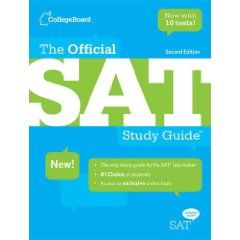

Anyways, thanks for sharing such a good
In my view, backlinks and keywords are the two best tools for SEO. I use facebook more for branding my product, while I use google adwords for online advertisement.