Recently I’ve seen several surveys asking educators to rate their top iPad apps for teaching and tutoring. Following is a compendium of what these helpful bloggers found to be the most popular free apps out there for tutors.
The posts I gratefully drew from include:
- The EmergingEdTech blog
- TCEA.org’s list of “free must-have iPad apps for teachers”
#1: Evernote
Evernote lets you organize and categorize notes, and access them from desktop and mobile devices. Educators recommend using it to clip and track URLs, snapshots and other info from the web, store classroom-related info and to-dos, and so on.
#2: Dropbox
You’ve probably already heard of Dropbox. It’s a free service (up to 2GB of storage is free!) that lets you access PDF documents, photos, videos and other files remotely over the Web. Anything you save to your Dropbox is accessible from any computer with a browser. Teachers are finding Dropbox very useful to make sure you always have the data you need.
#3: Skitch
Skitch allows you to draw shapes, arrows, sketches and text annotation on top of photos, screenshots, maps and even web pages – and then share with your students or colleagues. It’s great for pointing out objects, locations and ideas of interest; giving step-by-step instructions and more. Plus it syncs with Evernote to help you keep track of everything.
#4: TeacherPal
TeacherPal is a personal organizer for teachers. It lets you take attendance, track grades and make notes on student behavior. You can also set up profiles for each student you work with. TeacherPal can link and back up to your Dropbox account. And if you use iCloud you can sync information between your devices.
#5: Flipboard
Flipboard creates a personalized virtual magazine out of RSS feeds, Twitter tweets and other data sources. It’s a great way to follow current events or topics related to a class or learning path.
#6: Edmodo
Edmodo is a “personal” social networking site that helps tutors and learners stay connected and share information. (You can use it with your colleagues, too, of course.) Use it to host a group discussion, send notes, submit assignments, post replies and alerts, schedule events and check messages while you’re away from your students. You can even use Edmodo to grade assignments, and students can use it to check their grades.
#7: EduCreations
Dubbed “the ultimate screencasting app for teachers and students,” EduCreations turns your iPad into a recordable whiteboard. Use it to create video tutorials, explain math problems, add commentary to photos, maps and other content… It’s got voice recording capability and “digital ink,” and lets you share through Twitter, Facebook, e-mail. Sound like fun?
What are YOUR favorite free iPad or iOS applications for tutoring and teaching?
SAT vs ACT: Choosing the Right Test [NEW EBOOK]
Download this free 20-Page Ebook for Tutors Now!
Our free 20-page ebook is a step-by-step guide on how to select the right test for your student. Learn everything you need to know about using the PLAN and PSAT to improve student scores, how to leverage learning analytics to select one test over the other, and other tips on how to take the guesswork out of selecting the ACT vs the SAT.










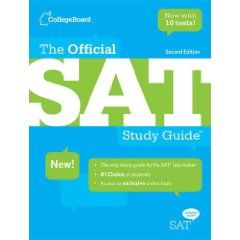

One Response to "Top 7 FREE iPad Apps for Tutors: Summer 2012 Edition"