Working remotely has its perks; you can set your own schedule, work from home, and perhaps even grab an extra hour of sleep in the morning in lieu of a morning commute.
However, if your business doesn’t have a physical address (aka you’re working from home or your local Starbucks), you may be wondering how to harness the power of Foursquare and other location-based check in services that are growing in popularity today. Here are a few tips on how to get started:
Sign Up for FourSquare!
Many businesses such as AJ Bombers of Milwaukee, Wisconsin are using FourSquare to draw more customers into their doors, but even if your business doesn’t have a physical address, you can still build a local presence with a little wit and creativity. Start by creating a FourSquare account (or if you prefer another check-in service such as Yelp Check-ins, GoWalla, Scvngr, or Facebook Places). I prefer FourSquare because it appears to be the most popular service; the Foursquare Mobile App is currently is available on the iPhone, Blackberry, Palm, Android, and other devices.
Many people want to know if it’s better to sign up using their personal name or their brand name. There are benefits to both, but I recommend using your brand name when signing up. That way when you write tips they”ll be directly associated with your business immediately.
Add Local Tips Interesting to Your Prospects
Next you”ll want to fill out your profile, upload a photo and also begin filling your account with tips on local establishments that would be helpful to your prospects. For example, the History Channel has a FourSquare account which they use to post little historical tidbits about various cities and locations throughout the world. These tips will be available for anyone on FourSquare to see. Users can then add your tips to their to-do list.
So, take some time to share helpful information about the best coffee shops to study, or where to get the best deals on books. You can also include information for parents on the best places to take their kids for educational talks or experiences. Remember, anyone who follows you on FourSquare (or anyone who uses the service to check out tips in the area) will be able to see the tips you’ve shared, so it’s important not to be too “sales-y” but instead educational and helpful.
Start Checking-In at Local Places
Once you’ve seeded your profile with a few “tips” you can start checking in to places in your area, but first make sure that your settings allow your check-ins to push to your Twitter account. This means that any hashtags you add to your tweets or @ Mentions will be sent to all your followers. Your location will also show up in Twitter local search with a map linking where you are.
Checking-in can be pretty powerful for tutors and education consultants because in some cases it could demonstrate where you travel to, what schools you”re affiliated with, or your work habits for cautious parents.
However, FourSquare check-ins are most powerful when they push to Twitter or Facebook or some other social networking service because (if your accounts are public) Google indexes Twitter searches and Facebook updates. Since FourSquare tags all Twitter updates with the physical location you are at, you could build a healthy local presence not only on FourSquare, but also within Twitter and Google Search. So, when you check-in on FourSquare, every once in awhile be sure to use a few of your long tail keywords this will help your prospect find your check-in and give it value,e even after the moment you were at the location is long past.
Promote Your FourSquare Profile
There are many ways you let people know you’re on FourSquare.
You can add a link to your blog, add a link to your account in your email signature, you can also add your link to your various Social Media profiles. Another good idea for Twitter users is to use hashtags when you check-ins (such as #edtech) — thusly widening your reach on Twitter.
–
Are you currently using a GPS-check-in service to build your business? Do you feel at a disadvantage to use the technology because you don’t own a physical business address? Tell us in the comments!
6 Digital Trends to Watch In Education
A detailed review of the latest internet trends such as social media, video, game based-learning impacting education and how educators, teachers and tutors can embrace those changes with the rise of the digital- native.


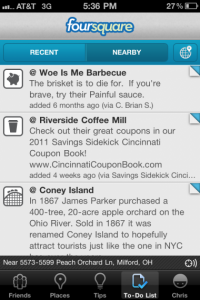
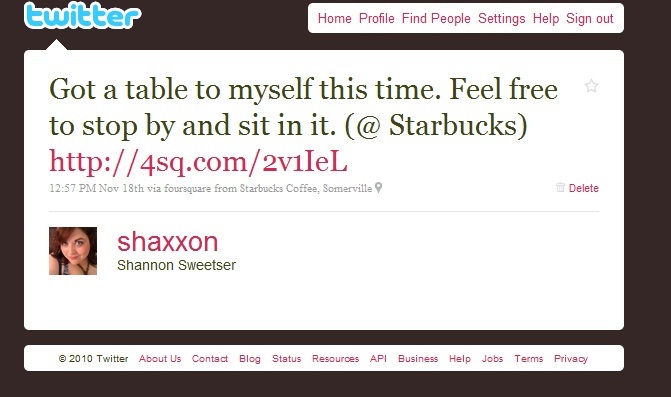







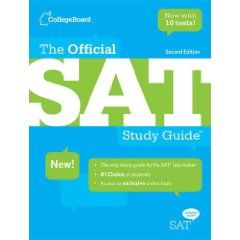

3 Responses to "How to Build Your Local Tutoring Presence Using FourSquare"