Technology has breathed new life into education and as a saavy tutor, you surely want to start taking advantage of some of the Web 2.0 tools out there. However, many of you might not know how to begin engaging your students with technology or even what tools are available to you for free. That”s why we”ve put together a simple list of EdTech tools that will make you a better tutor without feeling the pinch in your pockets.
1. CamStudio
Sometimes a student just needs to experience a concept several hundred times in a row before they really get it. Though you may have infinite patience, you may find that pre-filming tutoring sessions can help your students review topics you covered at a later date. Using your computer as your blackboard and a downloaded copy of CamStudio (a free screencasting tool that is able to record all screen and audio activity) you can start filming and uploading videos online for student use.
Afterall, Salman Khan of the now world-famous Kahn Academy attributes much of his success as a tutor to video as a medium; in his interview with NPR, Khan explains why online video appeals to students. Virtual students often say they like his videos not only because they can rewind and re-watch material until they understand it, but because they feel good about learning. Afterall, video does not judge; it allows them to move at their own pace.
If you’re curious about other tools on the market that allow tutors to screencast, I recommend taking a peek at EmergingEdTech’s list of free screencasting tools.
2. Historio.us
historious demo from Stochastic Technologies on Vimeo.
Let’s say you read an article that was pretty interesting but you don’t have time to digest it mentally right now. Wouldn’t be easier if you didn’t have to browse through 1 million Google results to find it again? If you like to bookmark your content in a way that makes it easy to find later, just download the Historio.us toolbar and hit “historify” to save webpages you like. Later, when you”re ready to pull up the article again, you can go back to Historio.us and search for a word you remember seeing on the page….any word. As you can imagine, this tool can make putting together a blog post or research package for your student quick and easy.
3. Edmodo
Edmodo is a lot like Twitter or Facebook except that it comes with tons of robust privacy features that most major social-networking lack; that’s why Edmodo is perfect for tutors and teachers to incorporate into their lesson plans. Tutors can easily and effortlessly use this tool to post study assignments, helpful links, videos and other content for students in a social format in which they thrive.
4. Wordle
Language is beautiful, or at least that’s what your students will think after playing with Wordle. To create a unique word cloud, you or your student can enter any text into Wordle. Wordle then gives you the option to tweak their word clouds to give certain words more prominence over the others. Though it may seem like a simple app, the possibilities for how you use your word clouds within a lesson plan are endless. For example, you can also use your word clouds to help students visualize their writing and word choice in a more poignant and satisfying way. You can study your student’s diction or determine the importance of a language choice in a presidential speech. You can even use a Worlde cloud to introduce new concepts to a student in a fresh, approachable way.
5. Skype
Skype allows students or tutors who have tight schedules (or who are traveling regularly) to connect to one another as if they were in the same room together. After a simple sign up process (and after the software has been downloaded on both computers), the student and teacher can share each other’s computer screens, speak directly to each other and communicate via webcam.
Possibilities for how you use Skype seem to be almost endless. Though you could just use it as a tool to communicate with your student, you could also “phone a friend”, too. To keep your meetings with a student interesting have a few volunteers agree to help you out with a Skype Scavenger hunt where the student calls up random volunteers to get a “clue” to solving a complicated subject. Tutors can also use Skype to easily take on last minute or emergency tutoring sessions without having to leave the comforts of their home.
–
These are just a few of the many tools out there that are free for tutors to use. I encourage each of you to take the time to sign up for these free programs and see how they can transform the way you communicate with your student and help them achieve the test scores or grades they desire.
What are some webtools that have transformed your tutoring? How do you use them in your lesson plan?
–
6 Digital Trends to Watch In Education
A detailed review of the latest internet trends such as social media, video, game based-learning impacting education and how educators, teachers and tutors can embrace those changes with the rise of the digital- native.









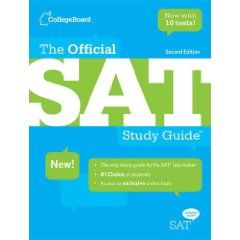

Great post Shannon, and thanks for the mention of EmergingEdTech!
No problem, Kelly! I had a blast last night reading many of your fantastic posts about EdTech. You’ve got some incredible content on your blog. I really enjoyed it!