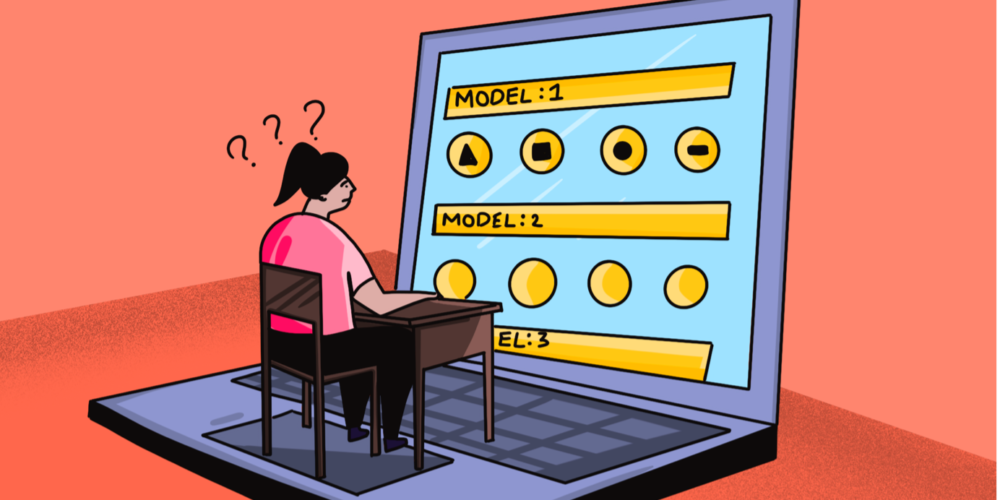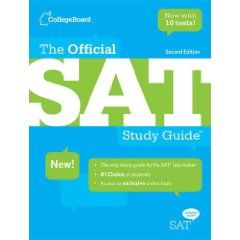The SAT Exam has transitioned to a digital format, allowing students to take the test online. To successfully take the SAT Exam in its digital form, several technical requirements need to be met. These requirements ensure that the test-taker has the necessary equipment and capabilities to complete the exam without any technical issues. Here are the key technical requirements for taking the SAT Exam digitally:
Tech Readiness Before test day, you’ll need to download Bluebook to the device you’re going to test with. Then 1–5 days before your test, you’ll complete a quick exam setup. The application will confirm that your device meets all requirements, and then it will download your test and generate your admission ticket. Note: You can print your admission ticket or email it to yourself, so you have it handy on test day.
1. Internet Connection: – A stable and reliable internet connection is essential for taking the SAT Exam online. – The minimum recommended internet speed for a smooth testing experience is 2 Mbps (megabits per second) for both download and upload speeds. – It is advisable to have a backup internet connection or a mobile hotspot as a contingency plan in case of any network issues.
2. Computer or Laptop: – A computer or laptop is required to take the SAT Exam digitally. – The device should be in good working condition, with a fully charged battery or connected to a power source. – It should have a compatible operating system and browser for accessing the digital testing platform.
3. Operating System: – The computer or laptop should run on one of the following operating systems: – Windows 10 – macOS 10.13 High Sierra or later – Chrome OS (Chromebooks)
4. Browser: – A compatible web browser is necessary for accessing the SAT Exam digital platform. – The supported browsers include: – Google Chrome (recommended) – Microsoft Edge – Safari (for macOS)
5. Hardware and Software: – The computer or laptop should meet the minimum hardware and software requirements specified by the College Board, the organization that administers the SAT Exam. – This includes having a certain amount of RAM, processor speed, and available storage space. – It is recommended to close all unnecessary applications and clear the browser cache before starting the exam to optimize device performance.
8. Practice and System Check: – Before the actual exam, it is recommended to complete a practice test and perform a system check to ensure all technical requirements are met. – The College Board provides a system check tool on their website, which can be used to verify the compatibility of the device and internet connection.
The Bluebook requirements:
You can run Bluebook™ on a Windows or Mac device, an iPad, or a school-managed Chromebook.
You cannot run Bluebook on a mobile phone.
Your device must be able to connect to Wi-Fi.
Before test day, disable or quit writing assistants (such as Grammarly), messaging apps, and other software that opens on startup and could disrupt testing. You can’t test unless Bluebook is the only application running.
On test day, your device must be fully charged; it will need to stay on for 3–4 hours. We also recommend you bring your device’s power cord or a portable charger, but you might not have access to an outlet.
For Windows
- You need to be running Windows 10 or 11 (except for Windows 10 in S mode and Windows 11 SE).
- Your device needs 250 MB of available disk space for 1 exam, plus an additional 50 MB for each additional exam.
- If you’re testing with a laptop, external keyboards are not permitted.
- External mice are permitted.
- AP Exams: External keyboards are required for Windows tablets.
- SAT: External keyboards are permitted for Windows tablets.
For Mac
- You need to be running macOS 11.4 or later.
- Your device needs 150 MB of available disk space for 1 exam, plus an additional 50 MB for each additional exam.
- If you’re testing with a laptop, external keyboards are not permitted.
- External mice are permitted.
For iPads
- Except for 17.0.0–17.0.3, you can run iPadOS 14 or higher.
- Your device needs 150 MB of available disk space for 1 exam, plus an additional 50 MB for each additional exam.
- External mice are permitted.
- AP Exams: External keyboards are required for iPads.
- SAT: External keyboards are permitted for iPads.
For School-Managed Chromebooks
- You can only run Bluebook on a school-managed Chromebook—you cannot use a personal Chromebook. Find out if your Chromebook is managed by your school.
- Chrome OS 114 (or above) is highly recommended. Bluebook won’t run on operating systems below Chrome OS 102.
- Your device needs 150 MB of available disk space for 1 exam, plus an additional 50 MB for each additional exam.
- External keyboards are not permitted.
- External mice are permitted.
Check for specific options here too – https://satsuite.collegeboard.org/sat/device-requirements
Conclusion
As the SAT has transitioned to a digital format, it is important to know the devices that are approved to use for the test. Students must use an approved device to take the digital SAT, but there are many options available, including laptops, tablets, and desktop computers. It is also important to know what to do if you encounter technical issues during the exam, such as freezing or connectivity problems. Students should be prepared and familiarize themselves with the digital SAT format to ensure a smooth testing experience.