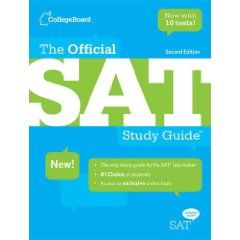Introduction: Ready for Digital SAT Exam Day?
The Digital SAT marks a new era in college admissions testing — faster, adaptive, and completely paper-free. With technology now at the core of the test, preparation goes beyond academics.
To help you feel confident and ready, we’ve created this Digital SAT Exam Day Essentials and Technical Cheat Sheet — covering everything from what to pack to device setup and Bluebook tips.
Let’s make sure you walk into test day fully prepared, powered up, and focused.
Digital SAT Exam Day Essentials Checklist
What to Bring:
- Fully Charged Device – Laptop or tablet approved by College Board. Make sure it’s charged 100% the night before.
- Charging Cable & Power Bank – Some test centers may not have outlets. Bring a fully charged power bank (if allowed) for peace of mind.
- Admission Ticket – Download and print or save it from your College Board account.
- Valid Photo ID – Driver’s license, passport, or school ID — make sure it’s not expired.
- Approved Calculator – You can use your own calculator or the built-in Desmos-style calculator in the Bluebook app.
- Snacks and Water – Allowed only during breaks; stay energized.
- Backup Items – Power adapter, printed test center directions, and login details.
Technical Cheat Sheet: Device & Bluebook App Essentials
Device Setup Tips:
- Update Your OS: Ensure your laptop or tablet has the latest operating system updates installed.
- Download Bluebook App Early: Install the Bluebook app several days before the test from bluebook.collegeboard.org.
- Run the System Check: The app will verify your device compatibility and internet connection — complete this before test day.
- Disable Notifications: Turn off email, chat, or pop-up notifications to avoid distractions during the test.
- Check Internet Requirements: While the test runs offline, you’ll need internet to start and submit it — verify your Wi-Fi access.
- Battery Backup: Aim for 4+ hours of battery life. Bring a portable charger if allowed by your center.
Bluebook App Features & Functionality:
1. Built-In Calculator
- Use the on-screen graphing calculator for the Math section.
- It mimics Desmos, so practice using it before test day.
- Highlight or underline important text in Reading & Writing passages.
- Use the flag feature to mark questions for review.
3. Timer Display
- Each section shows remaining time; you can hide it if it feels stressful.
4. Navigation Controls
- Use the Next/Back buttons to move between questions within a module.
- Once you finish a module, you cannot go back, so review before submitting.
- The test adapts based on your performance in the first module.
- Focus on accuracy — early questions can influence difficulty later.
6. Accessibility Options
- Font size adjustments, high-contrast mode, and screen reader compatibility are available.
Last-Minute Academic Review
Math Focus Areas:
- Linear equations & functions
- Ratios, percentages, proportions
- Quadratic and exponential equations
- Geometry basics & coordinate plane problems
- Data interpretation (charts, graphs, and statistics)
Reading and Writing Focus:
- Grammar Rules: Punctuation, transitions, and sentence structure.
- Context Vocabulary: Practice understanding words based on surrounding sentences.
- Main Ideas & Tone: Identify author’s purpose quickly.
- Text Connections: Be ready for short but information-rich passages.
Pro Tip: Practice identifying evidence and eliminating answer choices — Digital SAT passages are shorter but more direct.
Mindset and Test-Day Prep
- Sleep early: Rest well the night before.
- Eat a balanced breakfast: Avoid heavy or sugary foods.
- Arrive early: Give yourself 30–45 minutes to settle in.
- Stay calm: Focus on one question at a time.
- Breathe: Use deep breathing to reset focus between modules
If you’re looking for last-minute Digital SAT diagnostics or topic-wise practice, try Socrato’s Digital SAT and Diagnostic Report Socrato offers:
Final Thoughts
Trust your study, check your device, stay calm — and ace your Digital SAT!