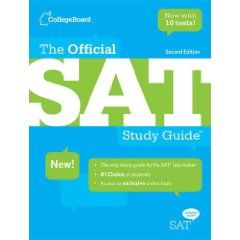Introduction: Navigating the Digital SAT Landscape
The digital SAT represents a technological leap in standardized testing, but with innovation comes the potential for technical hurdles. This comprehensive guide empowers test-takers to transform potential tech obstacles into manageable challenges, ensuring a smooth testing experience.
Why Technical Preparedness Matters
- Reduce Test Day Anxiety: Knowledge is power
- Minimize Disruption: Strategic preparation prevents panic
- Maximize Performance: Stay focused on what truly matters – your academic potential
Critical Technical Scenarios Every Digital SAT Test-Taker Must Understand
1. Internet Connectivity: Your Digital Lifeline
Red Flags to Watch:
- Unstable WiFi connection
- Sudden internet dropout
- Slow connection speeds
Proactive Strategies:
- Pre-Exam Connectivity Check
- Test your internet speed weeks before the exam
- Identify potential network weak spots
- Backup Connection Solutions
- Prepare a mobile hotspot
- Know the testing center’s backup protocols
- Immediate Action Steps
- Remain calm
- Alert the testing coordinator immediately
- Request device replacement if connection fails
2. Technical Glitches: Software and Hardware Challenges
Potential Disruptions:
- Software malfunctions
- Hardware performance issues
- Application crashes
Recommended Response Protocol:
- Stay Composed
- Panic is your worst enemy
- Immediate Proctor Notification
- Use designated communication channels
- Provide clear, concise issue description
- Documentation is Key
- Record time of occurrence
- Note specific glitch details
- Request written incident report
3. Power Management: Keeping Your Digital Test Alive
Power Preservation Strategies:
- Pre-Exam Device Preparation
- Full battery charge night before
- Bring official charger
- Consider portable power bank
- Backup Power Solutions
- Identify testing center power outlets
- Know device battery life expectations
- Proactive Power Management
- Close unnecessary background applications
- Reduce screen brightness
- Disable non-essential notifications
4. Effective Proctor Communication
Communication Best Practices:
- Clear, Calm Communication
- Use designated communication features
- Speak/type clearly and professionally
- Provide Specific Details
- Exact time of issue
- Specific technical problem description
- Follow Official Guidance
- Cooperate fully with proctor instructions
- Maintain a collaborative attitude
5. Incident Documentation: Protecting Your Testing Rights
Comprehensive Documentation Checklist:
- ? Precise timestamp of technical issue
- ? Detailed problem description
- ? Communication records
- ? Screenshot evidence (if possible)
- ? Proctor interaction notes
Ultimate Pre-Exam Technical Readiness Checklist
Device Preparation
- Fully charged device
- Updated Bluebook app
- Tested device performance
- Backup charger/power bank
- Multiple forms of identification
Mental Preparation
- Understanding of potential tech scenarios
- Calm, problem-solving mindset
- Confidence in backup strategies
Conclusion: Turning Technical Challenges into Opportunities
The digital SAT is more than a test—it’s a demonstration of your adaptability, preparedness, and composure. By understanding potential technical challenges, you’re not just preparing for an exam; you’re developing critical problem-solving skills valuable far beyond test day.
Pro Tip: Treat technical preparation with the same rigor as your academic study. Your calm approach can transform potential obstacles into mere footnotes in your academic success story. Good luck with your upcoming Digital SAT Exam.