Many elders in the US and around the world want to become computer literate. Some want to work at part-time or volunteer jobs; others want to stay up-to-date with the expectations of banks, retailers and other businesses to communicate using technology. But most just want to stay in touch with their family and friends.
Improving elders’ computer skills can reduce isolation and bring social contact, enjoyment and learning opportunities that enrich their lives and help older people feel more connected in the tumultuous modern world. We need more elder bloggers, more elders on Facebook, more elders Skyping, and so on.
Unfortunately, most elders seeking to become comfortable with computers, the Internet and all that goes with it face multiple challenges, among them:
- Many older people have already experienced frustration with computers. Being “digital immigrants” who approach today’s technology like a foreign language – the native tongue of the younger “digital natives” all around them — many seniors feel that “I could never learn that.”
- As Sherm’s Senior Service points out, Computer literacy is a fast-moving target. New skills need to be acquired as new devices become popular. Getting onboard with technology can feel about as comfortable as hopping a maglev train.
- It can be a challenge to find suitable and affordable tutoring. Local community organizations such as libraries, as well as professional tutors, may offer services both in-person and online – but these are not easily accessible by all elders.
Many elders are given or encouraged to purchase computers by family members, but may become frustrated due to a lack of support to use the technology effectively on their own. (We all know how challenging it can be to walk someone through a challenge on a computer we can’t see!) Even something as second-nature for some of us as using a mouse can be daunting for a person with arthritis and/or poor visual acuity. (For this and other reasons, as Sherm’s blog points out, many elders prefer tablets.)
There’s also a new computer called a Telikin (a “computer without a learning curve”) that’s designed explicitly to help elders gain computer literacy more easily, by simplifying common tasks like video chat, web browsing, photo sharing and e-mail. These machines feature LCD touchscreens and large print keyboards for less reliance on a mouse.
As a recent Huffington Post piece asks, does any computer appeal to seniors? This author adroitly points out “the disconnect between how tech positions itself – new-fangled and sleek, subtle to the point of invisibility – and the stated needs of the elderly.”
Professional tutors with appropriate technology backgrounds might find strong demand for thoughtfully designed computer literacy classes geared towards the needs of elders. Community colleges, senior centers or assisted living facilities could serve as venues and sponsors for small group classes. Many learners might prefer you to come to them at their homes or perhaps meet at the local library.
Advertising could be as simple as fliers at the grocery store and a small ad in the local newspaper. Advertising at senior centers, places of worship, popular dining spots and other venues where elders go might be helpful. (My elderly father joins many other older people for daily walks in the local shopping mall during cold weather.) Likewise, your current avenues for marketing can help spread the word, as many family members and others will be interested in sharing the news with elders in their lives. This Yahoo! post has some further suggestions.
Featured image courtesy of moodboardphotography.
SAT vs ACT: Choosing the Right Test [NEW EBOOK]
Download this free 20-Page Ebook for Tutors Now!
Our free 20-page ebook is a step-by-step guide on how to select the right test for your student. Learn everything you need to know about using the PLAN and PSAT to improve student scores, how to leverage learning analytics to select one test over the other, and other tips on how to take the guesswork out of selecting the ACT vs the SAT.










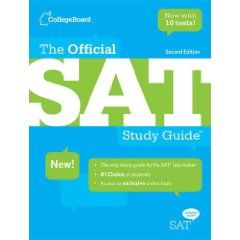

nice