New release streamlines MCAS Summative Evaluation and Formative Evaluation.
Thank you all for your patience, support, and feedback. We are pleased to share a few more updates to Socrato which we believe will make life bit easier.
Uploading of MCAS Test Results / Assessment Test Results is a lot smoother along with the real time reports
The issue of similar Test Names was causing confusion.
- That issue has been fixed. Pretty much all Test List pages now show a unique Test identifier (the Test Id #)
- On Enter Results page while selecting the Test for uploading results, the Test Id # and the description are shown in the selection box
- As soon as your test results are uploaded on the summary page you can click on the link for the Question Distribution report. A very revealing and helpful graphical reports shows up (my favorite report, and a recommendation from
Sharon – thank you!)
Search MCAS Questions – Getting better, plus no more clicking to see question images.
There were few issues like ‘click here to see image’, or look into your printout to understand what taxonomy 7.D.3 means? Those issues are resolved.
- On ‘Search Question’ page the taxonomy description is available right in the search dropdown
- If the question search result has questions with images, you have an option to see the image right there (an option box to Show image). This fix is also available on ‘Question Preview’ page as well when you are creating / editing any custom test
The fix was requested to be able to modify the Test title and description as they were causing confusion
- Test Editing is now available for every one. If you have created the Test, you can edit the Test any time. Change the title, description, tags etc. You can even add or remove questions any time
If you are the creator of the Test you will see an Edit button.
Earlier the canceled/rejected group members (students) where showing up in the Enter Results, Attendance and other group screens.
- The attendance sheet does not show any cancelled members
- The Enter Results page also eliminates them
- They have also been removed from all group reports
- You can see which members are canceled/rejected on the Member List
- If your students are using Socrato un-officially, give them the registration code for your group. Invite and encourage them to join the group. When they do the practice in Socrato on their own you can track their efforts and get the Formative Assessment and other reports for no effort. Try it out!!
- Number of other issue were resolved, as well few content changes were made to eliminate errors
- We also improved the performance of the group “home” page
For any questions, suggestions, or ideas feel free to reach out to us via email, phone, or comments on the Socrato blog (http://blog.socrato.com).
Socrato Team








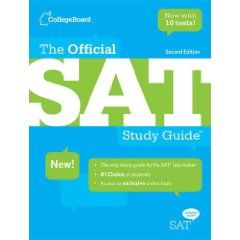

2 Responses to "New Socrato release streamlines MCAS Summative & Formative Evaluations"